
Do you want to get more visitors to your website and convert them into customers? It all starts with keywords. Michelle Symonds explains how to choose the best keywords for your website
Keywords are the words and phrases that people type into search engines such as Google to find the product, service or information they're looking for.
It sounds simple but as search engine algorithms have become more sophisticated and user expectations have risen, keyword research and analysis has become more important than ever - and more complex.
The good news is that search queries have also become more specific, resulting in higher conversion rates, even though the number of web visits may be lower. What’s more, with the right keyword research, small businesses can even steal a march on their bigger competitors.
Types of keywords in SEO
A traditional keyword is typically comprised of one to three words; longer search phrases (known as a long-tail keyword) usually have three to five words. Traditional keyword examples might be "training course" or "add subtitles" or "flat black shoes". These search terms will have high numbers of searches but they are less specific, so they tend to have a low conversion rate.
Anyone searching online is more likely to find what they are looking for if they make their searches longer and more specific. Using long-tail keywords such as "training courses for managers", "adding English subtitles to videos" or "flat black lace-up ladies shoes" should result in higher conversion rates for businesses.

Reach more customers
Are customers struggling to find you online? Get measurable results from your online marketing with SE Ranking.
Get recommendations that will improve your content and search ranking and help you create winning PPC campaigns.
Keyword groups
A keyword group is a related group of keywords that Google can now recognise as the same (and, let’s face it, with a 91% share of the global search engine market, Google is synonymous with search engine). This means that a single page of your website can be used to target people using a variety of related terms, where before you might have needed separate pages.
Google now understands searcher intent much better. And while each keyword alone might not have very high search numbers, combined as a group they can have higher search volumes than a single traditional keyword.
It is also important to consider the length of keywords because many searches are more like search sentences. Every year between 2013 and 2022 15% of all searches on Google have consistently been new and never seen before. That gives you some idea of the ongoing myriad possibilities of keywords and why a web page should not be too focused on traditional keywords.
What this means is that when you are starting to plan which keywords are right for your website, there is no need to restrict your decision to just a few. Be prepared to review and update your keywords as you collect more data and as trends change.
How to find keywords
There are many ways to find keywords and phrases. Compile as much information as you can from each of these methods, note down the best keywords and phrases in a spreadsheet and then you can make the final decisions about which to choose using Google’s free Keyword Planner:
1. Online research
Search online forums or Q&A sites such as Quora or Reddit for popular discussions related to your products/services.
2. Competitor research
Make a list of your main competitors. Remember that who you see as your bricks-and-mortar competitors may not be the same as your online competitors. Find the keywords your competitors are ranking for with a tool like Wordstream Keyword Tool (free and easy to use).
3. Brainstorm ideas
Talk to others in your business, in the same industry and also people unconnected to your business (who will have a different perspective on your products/services). Gather short descriptive phrases relevant to your products or services and add these to your “possible keywords” list.
4. Social media research
Find relevant Facebook groups if you run a B2C business or LinkedIn groups if you run a B2B business. Add any new ideas to your list.
5. Software tools
Use a tool such as Google’s Keyword Planner to judge the competition levels for keywords you are considering and to gather new keyword ideas.
Pro tips
- Pain points can be a good way to target customers online. During your research, consider the solutions that your products/services offer. If you sell garden offices, for example, think about the issues people have working from home: noise, too little space, interruptions and distractions. Focusing on solutions to pain points can drive customers to your website.
- If your business only targets UK customers make sure to set the country to United Kingdom in Google’s Keyword Planner otherwise it may be USA by default.
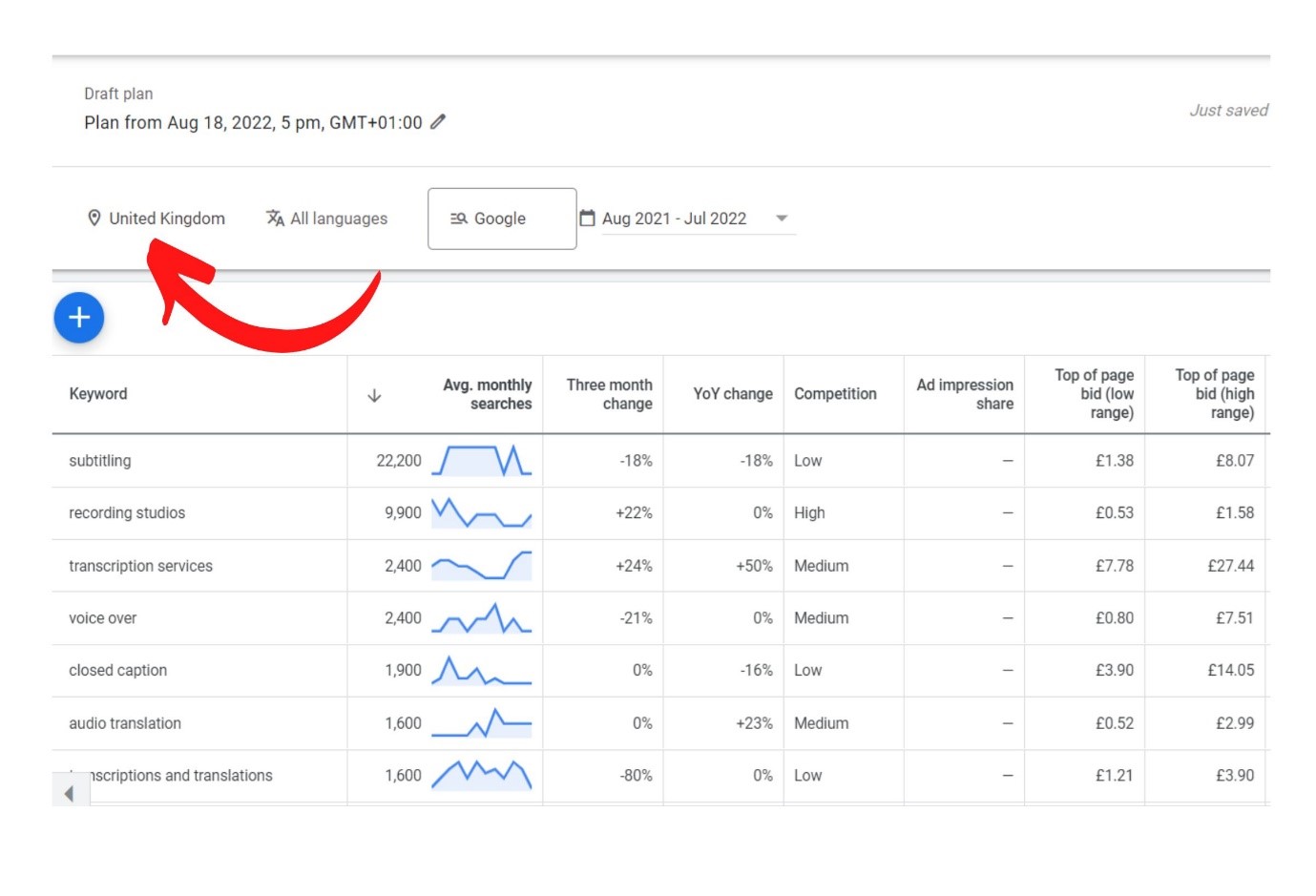
Analysing search data using Keyword Planner
Enter the keyword ideas you’ve compiled in your spreadsheet into Google’s Keyword Planner. Click on Get search volumes and forecasts; you'll get a hefty mountain of data but don't be deterred at this stage. Use the Plan Historical Metrics option from the download icon top right to download the data you'll need.
Now, order the output keywords by the Avg. Monthly Searches column and delete anything with too few searches per month. Anything under 250 searches a month is usually considered low but it depends on what's normal for your sector. You will have to use some judgement here to arrive at the right amount of keyword data for your business.
Now browse through the keywords and eliminate any that are not relevant to your business - this might include eliminating brand names of competitors, but not necessarily. Now with a smaller dataset you can use the Discover new keywords option to get a final list of potential keywords.
How to choose keywords
The right keywords are those where the searcher's intent is relevant for your business but remember that online searches are often about finding information or comparing prices. Your website should offer informational content to capture visitors, as well as content about your products or services.
By this stage, you probably have a fairly long list of options for keywords. Now comes the grouping and prioritising stage. Again, a spreadsheet is useful here. Not every keyword can be top priority. If you try to target too many keywords or keyword groups at one time you will not make an impact on any of them.
SEO is data-led but there are times when a gut instinct may be worth following up. Tracking and monitoring the impact of keywords will indicate if any instinctive decisions about keywords were right or not.
Track and monitor keyword impact
Keyword research and analysis is a process that reviews how different keywords and phrases have performed. It is done at the start of an SEO campaign and then re-visited as more data is gathered about the keywords that result in sales. For that reason, it is essential to track and monitor multiple metrics relating to traffic to a website:
- Which searches generated a visit;
- Click-through-rates;
- User engagement levels;
- Conversion rates.
You can track and monitor these key performance indicators in Google Analytics and by using Google Search Console.
SEO is time-consuming but it does pay off. It can give you a far higher ROI than for pay-per-click advertising and, better still, it allows small businesses to compete with much larger companies. The best way to beat the competition is to improve your digital marketing, and that starts with finding the keywords that are right for your business.
Written by Michelle Symonds of Ditto Digital.

contributor
Michelle Symonds
Michelle specialises in Technical SEO but provides a range of other digital marketing services. Her strong IT and web expertise, gained developing software and websites for many years, is fundamental to devising her SEO strategies.


